
How to export markdown from Xmind8 for free?
XMind8
XMind is my favorite mind mapping tool, it is good for brainstorm for new project, new idea, new plan and starting point for further writing of new blog, article even book, pretty much everything, if you want to logically organize them, to make sure the right direction and whole picture in mind.
There are two releases from XMind, XMind 2020 and XMind 8. XMind 2020 is re-designed with many new features , including markdown export etc; XMind 8 is traditional layout with less feature. I prefer XMind 8 not only it is free but also the layout of workspace, it is more efficient than XMind 2020, main screen mind mapping plus sidebar Note, it is possible to get whole article writing done inside Xmind 8 if you like.
Of course Xmind 8 is not real editor tool, the main benefit is on mind mapping, to build up structure of article. We can leave most of detail writing task in writing orientated tool like markdown editor, for example Typora.
Markdown
There are so many writing editor tools available but personal opinion that the best option is to write article and code in markdown if you only want to focus on writing itself. It is not focus to expand what is benefit from markdown, my interest is to integrate markdown with Xmind.
It will be nice if we can export markdown from Xmind, as I said it is only supported for XMind 2020, not for XMind 8, however after little bit effort we can make it working easily. I will explain how to export markdown from XMind 8 for free in this post.
How to export markdown from XMind8?
What we build up in XMind?
We start from top topic, then create many sub-topics which could be related to top topic, even multi level sub-topic, then connect them; also we can put some note in topic. This will help quickly build up the structure of article.
What is expected markdown output?
We expect the directly mapping between mind mapping to article markdown item, for example:
top topic -> title
sub topic -> sub title
note -> paragraphWhat is current exported as plain text?
The current txt export will map everything from mind mapping to text file except markdown tag, so how about we put markdown tag directly in topic and note? it is working prefect as below sample, only little bit strange to see them in mind mapping but that is not bigger deal, at least we can put any markdown tag in topic and note. 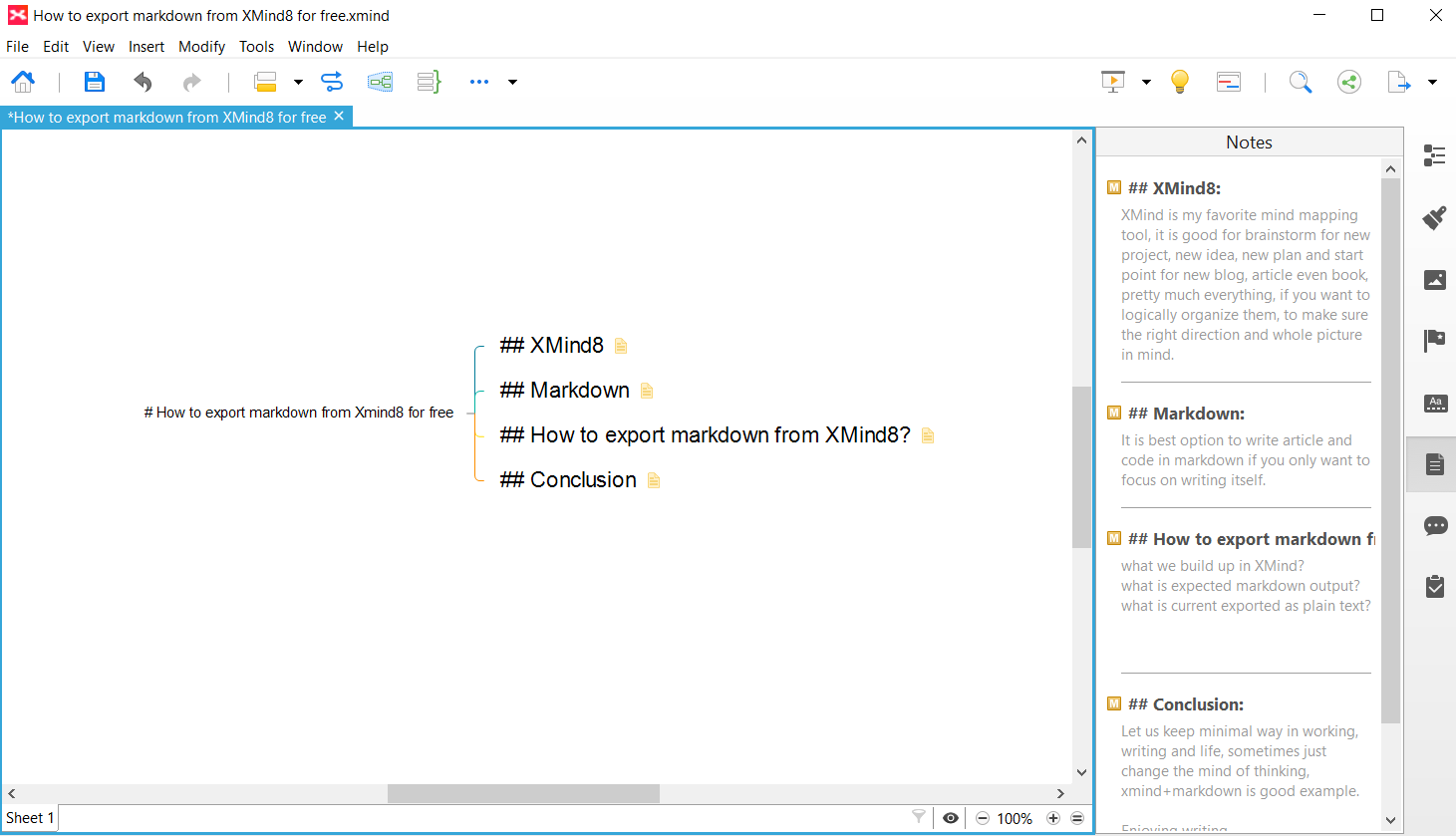 exported markdown file,
exported markdown file,
# How to export markdown from Xmind8 for free
## XMind8
XMind is my favorite mind mapping tool, it is good for brainstorm for new project, new idea, new plan and start point for new blog, article even book, pretty much everything, if you want to logically organize them, to make sure the right direction and whole picture in mind.
## Markdown
It is best option to write article and code in markdown if you only want to focus on writing itself.
## How to export markdown from XMind8?
what we build up in XMind?
what is expected markdown output?
what is current exported as plain text?
## Conclusion
Let us keep minimal way in working, writing and life, sometimes just change the mind of thinking, xmind+markdown is good example.
Enjoying writing.
load exported file to Typora directly, it looks nice, 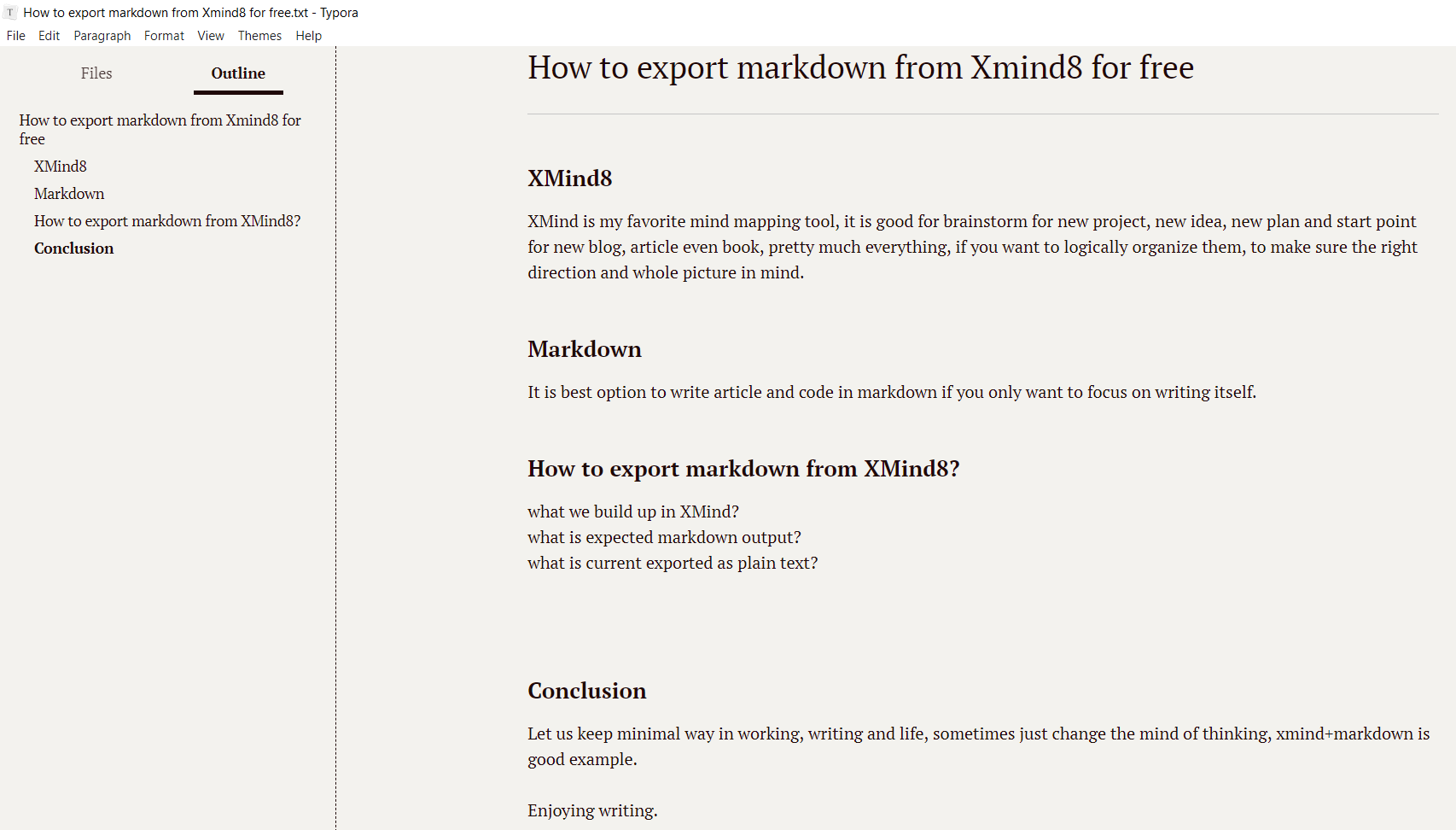
Conclusion
Let us keep minimal way in working, writing and life, sometimes just need to change the mind of thinking, xmind+markdown is good example. We didn't change code on XMind, but we export markdown from XMind for free, and make article writing from mind mapping to final article in markdown editor Typora seamless.
Enjoying writing.
Feature Photo by Lukas Blazek on Unsplash



